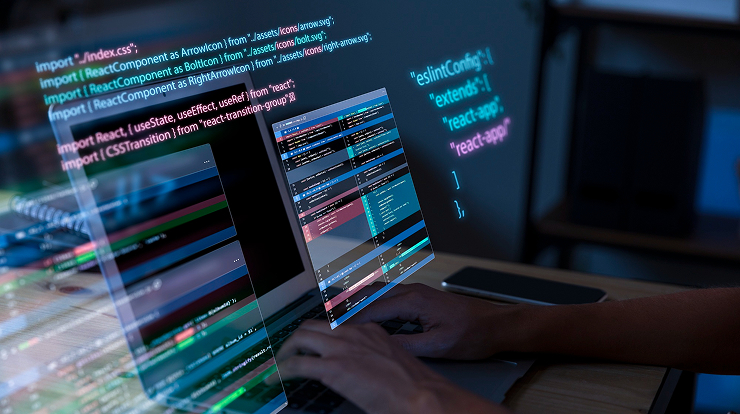
Website development has evolved dramatically in the past few years, with tools becoming smarter, faster, and more flexible. One of the most significant advancements in the WordPress ecosystem is the Gutenberg block editor. Unlike traditional editors that require extensive coding or heavy reliance on page builder plugins, Gutenberg brings a block-based editing experience that simplifies the entire process. Text, image, video, button, and layouts can be done through blocks, which simplify work processes, save time, and allow creators of the content and designers of the site to generate professional-looking sites without unnecessary complexity.
Contents
- 1 Why Gutenberg Blocks Are a Game Changer
- 2 Practical Time-Saving Tips with Gutenberg Blocks
- 2.1 1. Leverage Pre-Built Block Patterns
- 2.2 2. Use Reusable Blocks for Frequently Used Content
- 2.3 3. Take Advantage of Block Libraries and Plugins
- 2.4 4. Optimize Layouts with Columns and Groups
- 2.5 5. Utilize Templates for Consistency
- 2.6 6. Reduce Plugin Dependency
- 2.7 7. Enable Full Site Editing (FSE)
- 2.8 8. Master Keyboard Shortcuts
- 2.9 9. Keep a Style Guide Block Ready
- 2.10 10. Train Clients to Use Gutenberg
- 2.11 Why Work with Experts
Why Gutenberg Blocks Are a Game Changer
The Gutenberg editor moves beyond the limitations of the classic editor and offers a visual and modular web design. A page is divided into blocks that can be rearranged, customized or reused very easily. This implies a reduced number of plugins, faster modifications, and more straightforward layouts. To the developers, it equates to efficiency; to the clients, it gives them modern websites in reduced turnaround times.
Practical Time-Saving Tips with Gutenberg Blocks
1. Leverage Pre-Built Block Patterns
Ready-made patterns of blocks can be placed at the touch of the button, referred to as block patterns. Patterns can also save you the manual labor that you need to do because of the repetitive hero section, a price table or a testimonial layout. Rather than starting with a blank sheet of paper, just fit a pre-existing design to the branding requirements and content. This will save a lot of development time and will be consistent in designing.
2. Use Reusable Blocks for Frequently Used Content
In case you have used similar recurring items like contact forms, call-to-action banners, or subscription boxes, then reusable blocks are an essential requirement. After they are created, they can be placed anywhere in the site. Better still, when editing a reusable block, it is updated on all instances saving hours of repetitive editing.
3. Take Advantage of Block Libraries and Plugins
Third-party block libraries such as Spectra, Kadence Blocks, and GenerateBlocks, as well as Gutenberg, have numerous default blocks, and they all go beyond that. The plugins have in-built, customizable components like advanced buttons, grids, accordions and tabs. These block add-ons allow developers to deploy features rapidly, instead of manually coding these features, reducing the development time.
4. Optimize Layouts with Columns and Groups
The column and group blocks are vital in structuring contents. Columns are used to split sections into parts and groups are used to group together several blocks. This simplifies layouts and allows them to be moved about with ease without disruption to the design flow. Combining these witily, developers are able to design complex designs within the shortest time possible and maintain the workflow.
5. Utilize Templates for Consistency
Conistency plays a critical role in web design particularly in business that have a variety of pages, blogs, or landing pages of service. Gutenberg enables you to store templates that may be duplicated all over the site. An example of this is that after coming up with a layout of a service page, it could be reused in all other service pages. This will provide consistency, as well as reduce unnecessary design work.
6. Reduce Plugin Dependency
One of the most important time-saving features of Gutenberg is a decrease in reliance on powerful page builder software. Excessive number of plugins does not only slow the site, but also makes updating and maintenance a time-consuming process. Gutenberg has native solutions to the majority of design requirements, which makes it easier to reduce the number of installed plugins, resulting in better site performance.
7. Enable Full Site Editing (FSE)
Full Site Editing allows developers to create headers, footers, sidebars, and templates in the WordPress interface with Gutenberg blocks. This allows one to switch between theme files or third-party page builders, which reduces development cycles drastically. FSE also gives the client more control which implies that the developer does not have to make many back and forward changes.
8. Master Keyboard Shortcuts
Time is everything in the process of developing websites and Gutenberg has convenient keyboard shortcuts. As an example, it can help a lot to duplicate blocks quickly, move them up or down or instantly add new ones. Learning these short cuts might not appear to be much but in bigger projects hours of saved time.
9. Keep a Style Guide Block Ready
Developers can create a design block that includes font styles, color palettes, and button variations. This style guide block acts as a quick reference, ensuring that every new element matches the brand’s identity. Instead of rechecking colors or fonts repeatedly, you can copy from the guide and stay consistent throughout the project.
10. Train Clients to Use Gutenberg
Many hours of development time are used to make small content changes once it is launched. The provision of training to the clients to use Gutenberg in simple activities like updating texts or changing images or writing new blog posts makes them capable of handling their sites even in the absence of the trainer. This will minimize follow-up requests and enable the developers to concentrate on larger and value-oriented activities.
Why Work with Experts
While Gutenberg makes website building more accessible, professional expertise still plays a crucial role. Netstager is one of the top WordPress Development Company in Calicut specializes in delivering custom solutions that leverage the full potential of Gutenberg. From creating custom block patterns to integrating advanced functionalities, our expert team helps businesses build high-performing websites while saving valuable time and resources.
Conclusion
Gutenberg has transformed efficiency and flexibility to the frontline regarding the manner in which websites are constructed on WordPress. Using reusable blocks, templates, block libraries, and Full Site Editing, a developer can speed up the workflow without compromising quality. By utilizing the proper strategies, one can get their projects completed much quicker, clients will have increased independence, and websites are always steady and professional. In the very dynamic digital world today, using these time-saving tips is quite a clever idea to an individual who wants to be ahead of his/her game in web development.
For further details, contact us at +91 844 844 0112 or reach out via email at hello@netstager.com




