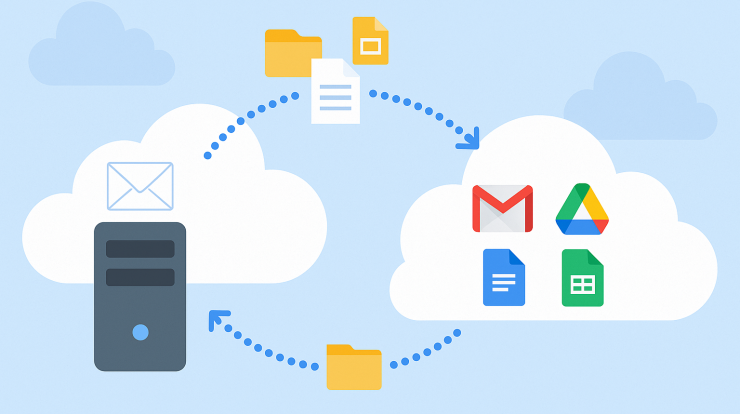
Most businesses nowadays are shifting to cloud-based tools. Google Workspace is one of the top options. It combines Gmail, Google Drive, Docs, Meet, more into one smart platform. It’s not easy, however, to migrate your previous systems and emails to Google Workspace. If it is not properly done, you could lose your data, experience downtime, or confuse your team.
In this blog, we are going to discuss the typical challenges people face in migrating to Google Workspace. Also, we are going to demonstrate how a Google Workspace Partner in India can make this process smoothly and secure.
Contents
Why are Businesses Turning to Google Workspace?
Before we get into the issues, let’s examine why so many businesses are turning to Google Workspace.
- It’s in the cloud: Access emails, files, and meetings anywhere.
- Easy collaboration is facilitated by the ability of many people to collaborate on the same document at the same time.
- Safe and secure: Google’s powerful security features guard your information.
- Cost-effective savings on servers and software upgrades.
For you to enjoy all this, your migration must be well planned and managed.
Common Google Workspace Migration Problems
Migrating your company’s emails, files, and settings to Google Workspace is not an easy task. The following are the most common issues businesses face:
1. Data Loss
One of the most significant fears of migration is losing valuable emails or files. If the data isn’t properly backed up or transferred, it could be lost forever. It is hard and costly to recover it later.
2. Service Downtime
An ill-planned migration process can bring your email and other services down. Downtime for even a couple of hours can disrupt your business, frustrate your users, and delay important work.
3. Compatibility Problems
Old software or email platforms may not be compatible with Google Workspace. Certain file types or tools can disrupt your team’s workflow and cause confusion and extra effort.
4. Incorrect Email Settings
A simple error in DNS settings or email routing can prevent your emails from working. You may be losing client enquiries, order confirmations, or critical messages.
5. User Training Challenges
It is difficult for many workers to adapt to new tools. Without knowledge of Gmail, Google Meet, and Google Docs, your business may be held back. Frustration and errors result from a lack of training.
6. Data Security Risks
When moving data from old systems to the cloud, it has to be protected. Without proper security precautions, valuable company data might be accessible to hackers or get lost.
7. Incomplete Migration
At times, not everything gets transferred into the new system. Missing files, contacts, or calendar entries can cause confusion and extra workload for your team.
How a Google Workspace Partner Can Help
A Google Workspace Partner is well aware of those challenges. They have the necessary tools and expertise for conducting smooth and secure migrations. This is how they assist you:
1. Expert Planning
Partners evaluate your systems and migrate in a planned manner. They create a checklist of emails, files, contacts, and calendars to be migrated. They also perform migrations during off-peak times to prevent downtime on the service.
2. Secure Data Backup
Before starting, they back up all your data. If something is wrong, you don’t lose anything. It gives you peace of mind knowing your important files and emails are safe.
3. Proper DNS and Email Settings
Partners manage tricky technical aspects such as DNS records and MX configuration. This means your emails work perfectly after the switch.
4. Compatibility Check
They check your old files, tools, and systems for compatibility with Google Workspace. They resolve any issues that arise or propose intelligent alternatives.
5. Smooth Data Migration
Google Workspace partners use advanced tools for migrating your data without any loss. They migrate your emails, files, and contacts securely and efficiently.
6. Staff Training and Support
A good partner not only moves your data, but they also get your team up-to-date as well. Your workers are shown how to use Gmail, Google Docs, Sheets, and Meet, and others. It keeps the process easy and hassle-free.
7. Post-Migration Support
Once everything is relocated, partners stay in touch. They offer technical support for any future problems that arise.
Conclusion
Migrating to Google Workspace is an intelligent decision for businesses today. It is, however, risky on your own. Having a Google Workspace Partner in India means that your data remains secure, your services continue uninterrupted, and your team stays happy.
A partner knows how to handle big and small migrations without mistakes. They save your time, reduce your stress, and help you get the best out of Google Workspace.
About Netstager Technologies
At Netstager Technologies, we help businesses of all sizes in migrating safely and seamlessly to cloud-based solutions. As a reliable Google Cloud Partner, we have assisted numerous businesses in India and the Middle East in migrating to Google Workspace without any losses and with zero downtime.
Our team manages it all — from planning through data backup, secure migration, and employee training. Not only that, we also provide solid post-migration support, guaranteeing your company keeps on running smoothly.
If you’re planning to shift to Google Workspace, connect with Netstager Technologies today. Let’s make your digital transformation simple, safe, and seamless.
Phone: +91 844 844 0112
Email: hello@netstager.com




