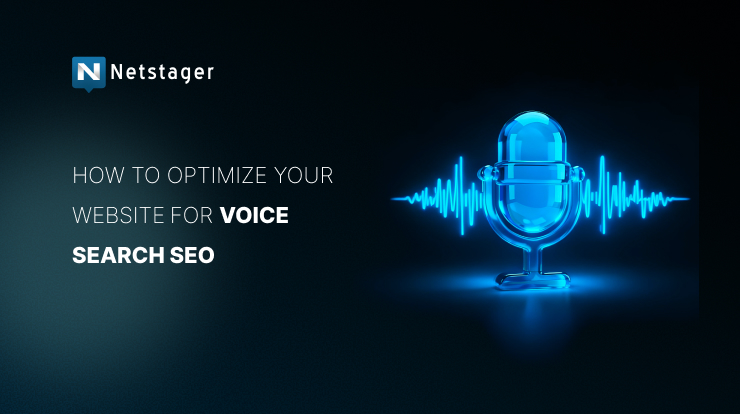
Every day, millions of people use voice assistants like Google Assistant, Siri, Alexa, and newer AI-powered tools such as ChatGPT Voice, Microsoft Copilot, and Gemini to search for information, find local businesses, or make quick purchases.
Voice search is reshaping how people interact with the internet. Instead of typing short keywords like “best smartphone 2026,” users now ask full, conversational questions like, “What’s the best smartphone to buy this year?”
This change in how people search means your website can’t rely only on traditional SEO. You need to adjust your keywords, organize your content better, and improve technical SEO so your site is faster and works well for voice searches.
In this blog, you’ll learn how to optimize your website for voice search, how it differs from regular SEO, and simple strategies to stay visible in today’s voice-first digital environment.
Contents
Understanding Voice Search SEO
Voice search SEO is a key part of your overall search strategy. It focuses on making your website discoverable when people use spoken commands instead of typing.
The biggest difference between typed and spoken searches is intent and phrasing. When typing, users often use short, direct keywords. But when speaking, they use full sentences, like they’re talking to a person.
Example:
Typed: “Italian restaurant Dubai”
Voice: “Where can I find a good Italian restaurant near me?”
Voice SEO helps your website appear in results for these more conversational, natural queries. To do that, your content needs to reflect how real people talk, not just what they type.
How to Make Your Website Voice Search Friendly?
1. Research Voice Search Keywords
Start by identifying the kind of phrases people say – not just type. These are usually question-based, long-tail, and conversational.
➢ Question keywords: Queries that start with how, what, why, where, or when.
Example: “How can I speed up my website loading time?”
➢ Conversational keywords: Full sentences with a natural tone.
Example: “What’s the easiest way to clean white sneakers?”
➢ Long-tail keywords: Phrases with more detail and context.
Example: “Affordable web design services for small businesses in Dubai.”
You can use tools like Google Autocomplete, SEMRush Keyword Magic Tool, or Also Asked to discover how users phrase questions aloud. These keywords help your content rank for voice queries instead of generic text searches.
2. Use Natural, Conversational Language
Your content should sound like how someone talks – clear, direct, and easy to understand.
➢ Instead of writing:
“Top strategies to increase website conversions.”
➢ Try:
“How can I get more people to buy from my website?”
Voice assistants prefer content that mirrors natural conversation. Adding FAQs, How-To sections, and Q&A formats improves your chances of appearing as the spoken answer in search results.
3. Write Clear and Descriptive Titles
Voice search systems like Google and Alexa look beyond titles, but they still matter for clarity.
A good title should be short, specific, and include a natural keyword.
➢ Good Example:
“How to Choose the Best Laptop for Remote Work”
➢ Bad Example:
“Laptop Tips 2026 – Guide to the Best Models and Performance Hacks”
Remember, titles should reflect user intent, not just keyword density.
4. Give Quick, Direct Answers
Voice assistants usually read short, concise answers from a page, often from featured snippets.
Here’s how to structure your answers:
- Use bullet points, numbered steps, or short paragraphs.
- Keep each answer around 30–45 words.
- Write in a factual, conversational way.
Example:
➢ Question: “How do I improve my website SEO?”
Answer: “To improve your website SEO, focus on high-quality content, mobile performance, fast loading speed, and keyword optimization. Use Google Search Console to track performance and fix technical issues.”
This format increases your chances of being featured in voice responses or AI Overviews.
5. Optimize for Local Searches
Many voice searches have local intent, such as ‘pharmacy open near me’ or ‘best pizza place nearby.’
➢ To rank for local voice queries:
- Keep your Google Business Profile updated with the correct name, address, and phone number (NAP).
- Include local phrases like “in Dubai Marina” or “near City Centre Mall.”
- Encourage customer reviews; voice assistants often highlight businesses with higher ratings.
➢ Example:
A user asks, “Hey Siri, find a nearby dental clinic.”
If your clinic’s details, timings, and reviews are well-optimized, Siri is more likely to mention your business first.
6. Improve Site Speed and Mobile Experience
Voice searches are often done on mobile phones and smart speakers, so your site must load fast and be mobile-optimized.
- Use Google PageSpeed Insights to identify speed issues.
- Compress large images and remove unnecessary code.
- Ensure buttons and menus are easy to use on smaller screens.
- Fast-loading, mobile-friendly pages improve both user experience and voice search rankings.
7. Strengthen Technical SEO
Behind every high-ranking voice search result is strong technical SEO.
➢Run an audit to check for:
- Crawl errors and broken links
- Duplicate pages or missing meta data
- Schema markup (structured data)
➢ Schema Markup Examples:
- LocalBusiness or Organization details (name, address, phone number, opening hours, website URL)
- FAQs and reviews
- Event details or product info
Adding schema helps search engines understand your content and present it in rich results or spoken answers.
8. Track and Refine Your Performance
Voice search is changing fast. Use tools like Ubersuggest or Google Search Console to track how your keywords perform, what featured snippets you appear in, and how your traffic changes over time.
Keep an eye on new search features like AI Overviews, which are now often used to generate voice search answers.
Update your FAQs, blogs, and key pages regularly with the latest questions your audience asks. Staying current helps your website stay visible as search trends and AI tools evolve.
How Voice Search is Changing?
Voice assistants are now working with AI chat tools, creating smarter ways for people to search. In 2026, tools like Gemini, Copilot, and ChatGPT Voice combine voice and text to give faster, clearer answers.
Users want quick, spoken responses that make sense, not just links. Your content should be simple, clear, and focused on what people really need.
Voice search isn’t just on phones anymore; it’s on cars, wearables, and home devices too. Businesses that adjust to these changes can maintain strong visibility and remain competitive.
Conclusion
You now know the main steps to get your website ready for voice search.
People are using voice search more every day, asking natural, conversational questions. Optimizing your site with semantic SEO, technical SEO, and local SEO is part of a complete SEO strategy.
By keeping your content clear, pages fast, and mobile-friendly, your website can reach more users and stay visible in search results.
For further details, contact us at +91 844 844 0112 or reach out via email at hello@netstager.com.




